Finally we found a way to easily decompile Android apk to original java
source code.Here are the instructions to decompile android apk to java
source code. This method is also called as Reverse Engineering.
Requirements:
Eclipse IDE:
Download and install eclipse IDE from the link.
http://www.eclipse.org/downloads/
Dex2jar:
Dex2jar converts the DEX (Dalvik Executable) files to the Java source. Download and extract dex2jar from the link.
https://dex2jar.googlecode.com/files/dex2jar-0.0.9.15.zip
JD-GUI:
JD-GUI is used to see the soure Java Class files from the converted jar files.
Download and extract JD-GUI from the link.
https://innlab.googlecode.com/files/jd-gui-0.3.3.windows.zip
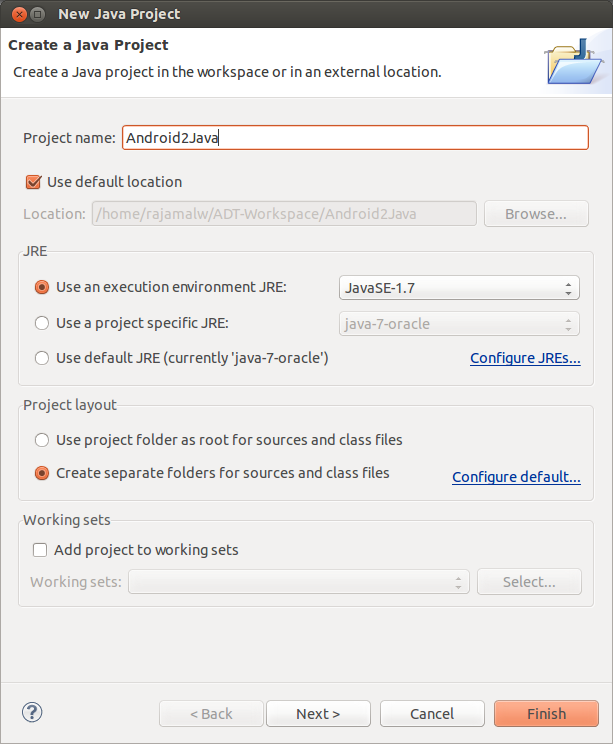
2.Create a new folder “libs” in the root of your Android2Java project.

3.Paste the jar files in the lib folder of extracted dex2jar to the newly created libs folder of Android2Java project.

4.Right click on the Android2Java project and select Properties. In the Java Build Path select the Libraries Tab. Add all the jar files to the library and then OK.
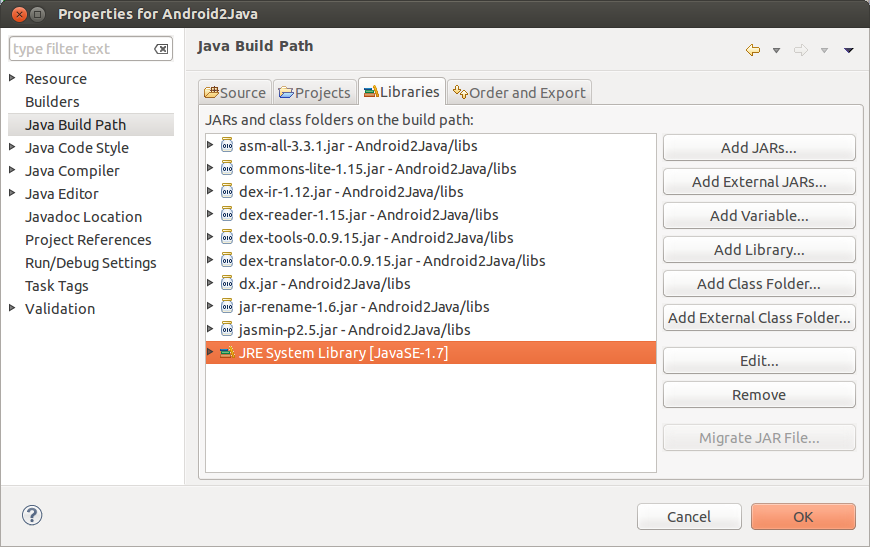
5.Now paste a apk file in your project which is to be decompiled. Here I am using Facebook.apk
6.Now Right click on Android2Java project and select Run As->Run Configurations.
7.Enter the Main class as com.googlecode.dex2jar.v3.Main and the arugment as Facebook.apk
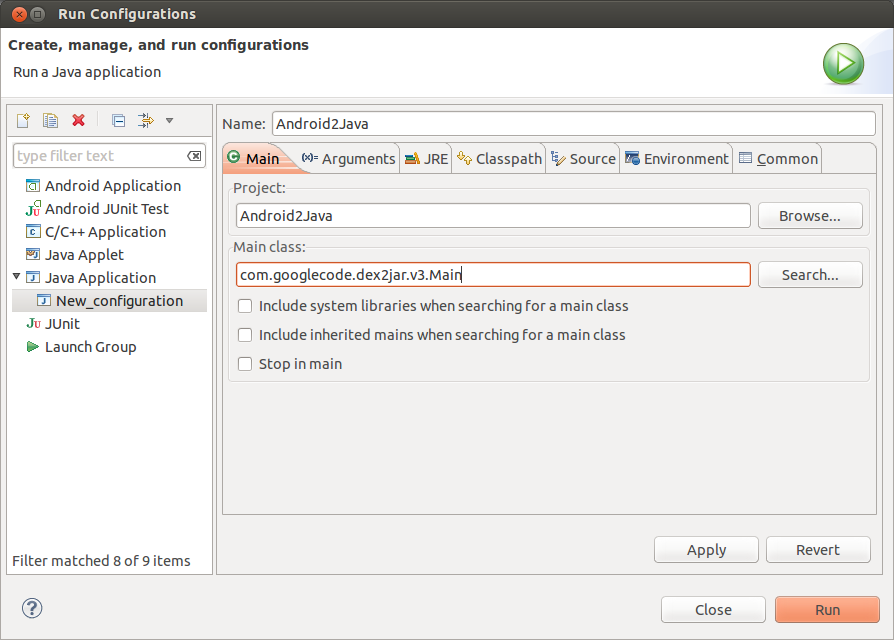
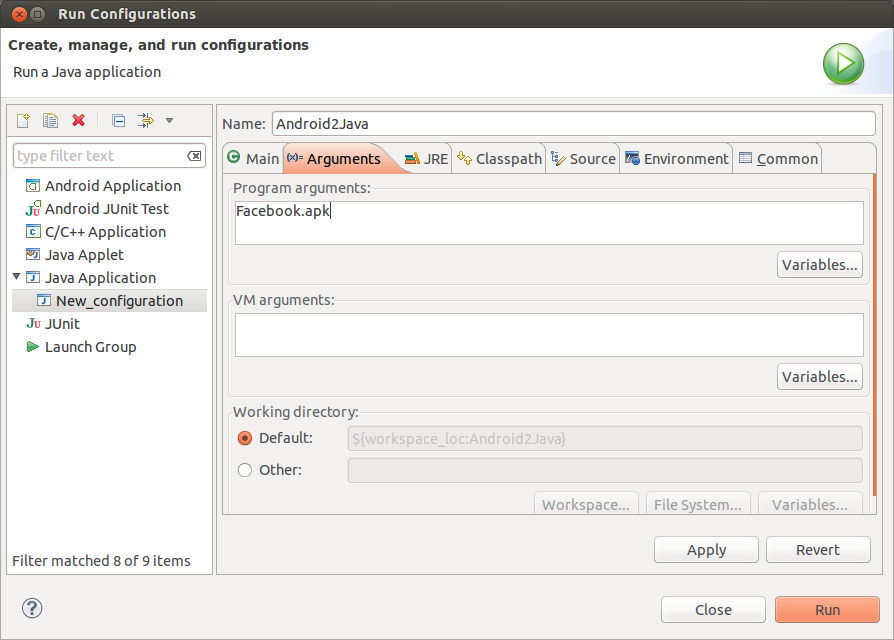
Note:
You should enter the name of the apk pasted in your project as argument.
8.Then run the project, you will find a converted jar file in the project folder. Here the jar file is Facebook_dex2jar.jar

9.Now open the jar file with JD-GUI. You will see all the java class source files.
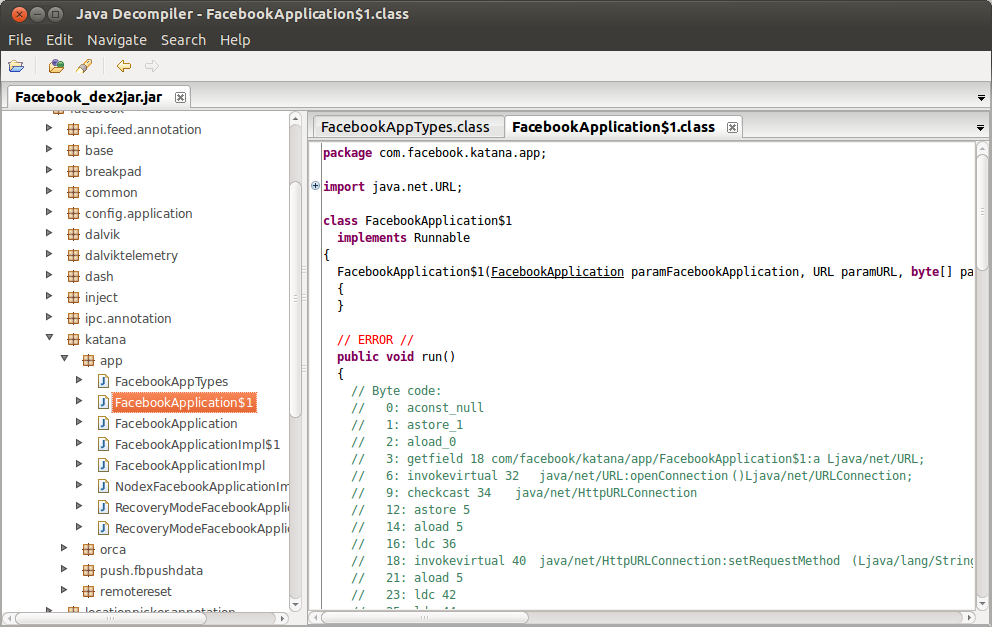
10.To decompile the xml layout files use Apktool. You can download apktool from the link.
https://code.google.com/p/android-apktool/downloads/list
Requirements:
Eclipse IDE:
Download and install eclipse IDE from the link.
http://www.eclipse.org/downloads/
Dex2jar:
Dex2jar converts the DEX (Dalvik Executable) files to the Java source. Download and extract dex2jar from the link.
https://dex2jar.googlecode.com/files/dex2jar-0.0.9.15.zip
JD-GUI:
JD-GUI is used to see the soure Java Class files from the converted jar files.
Download and extract JD-GUI from the link.
https://innlab.googlecode.com/files/jd-gui-0.3.3.windows.zip
Decompiling Instructions:
1.Open Eclipse IDE and create a new Java project named Android2Java.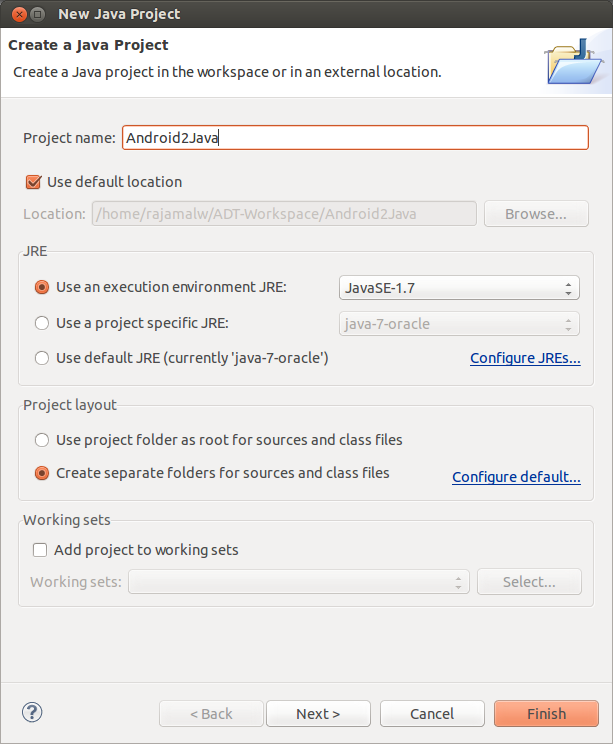
2.Create a new folder “libs” in the root of your Android2Java project.

3.Paste the jar files in the lib folder of extracted dex2jar to the newly created libs folder of Android2Java project.
dex2jar-0.0.9.15/lib/(All jar files) –(Copy)-> Android2Java/libs/

4.Right click on the Android2Java project and select Properties. In the Java Build Path select the Libraries Tab. Add all the jar files to the library and then OK.
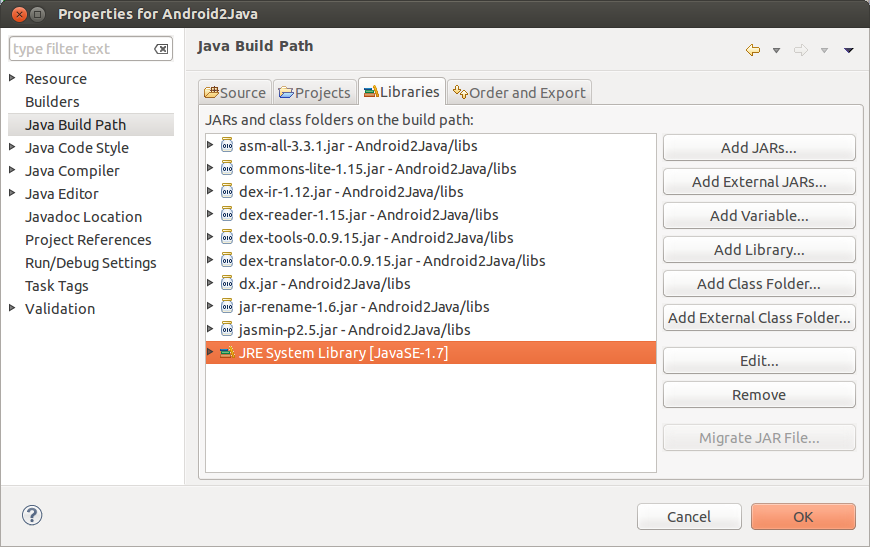
5.Now paste a apk file in your project which is to be decompiled. Here I am using Facebook.apk
6.Now Right click on Android2Java project and select Run As->Run Configurations.
7.Enter the Main class as com.googlecode.dex2jar.v3.Main and the arugment as Facebook.apk
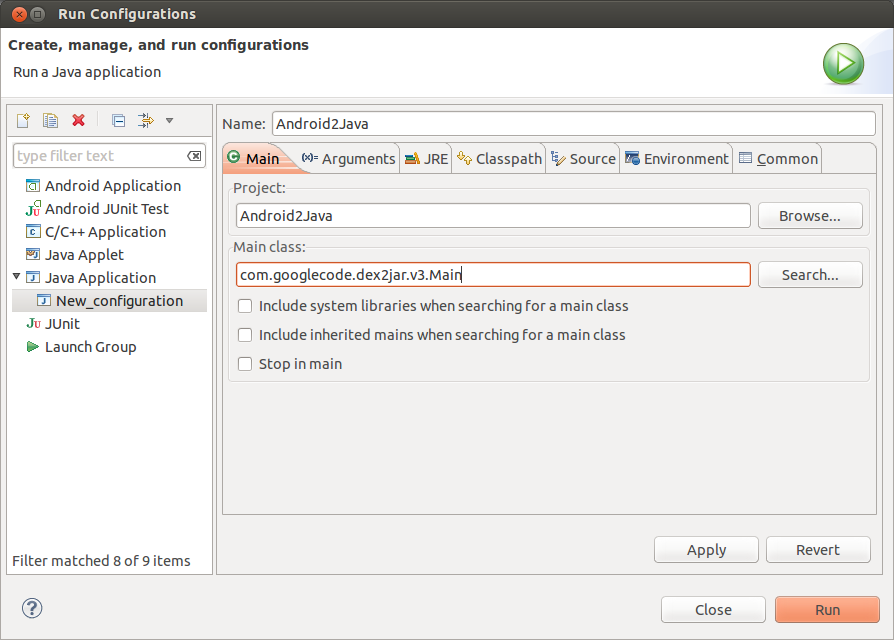
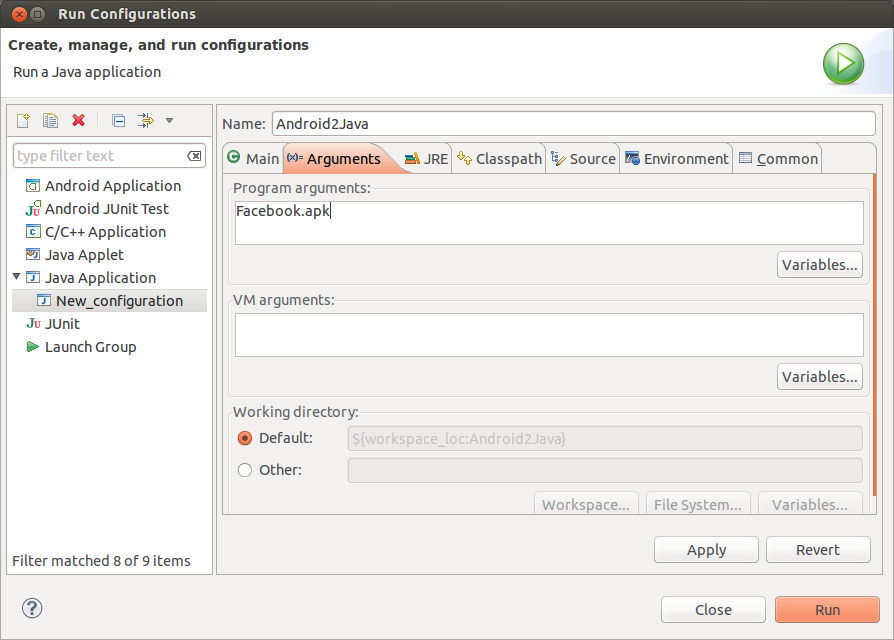
Note:
You should enter the name of the apk pasted in your project as argument.
8.Then run the project, you will find a converted jar file in the project folder. Here the jar file is Facebook_dex2jar.jar

9.Now open the jar file with JD-GUI. You will see all the java class source files.
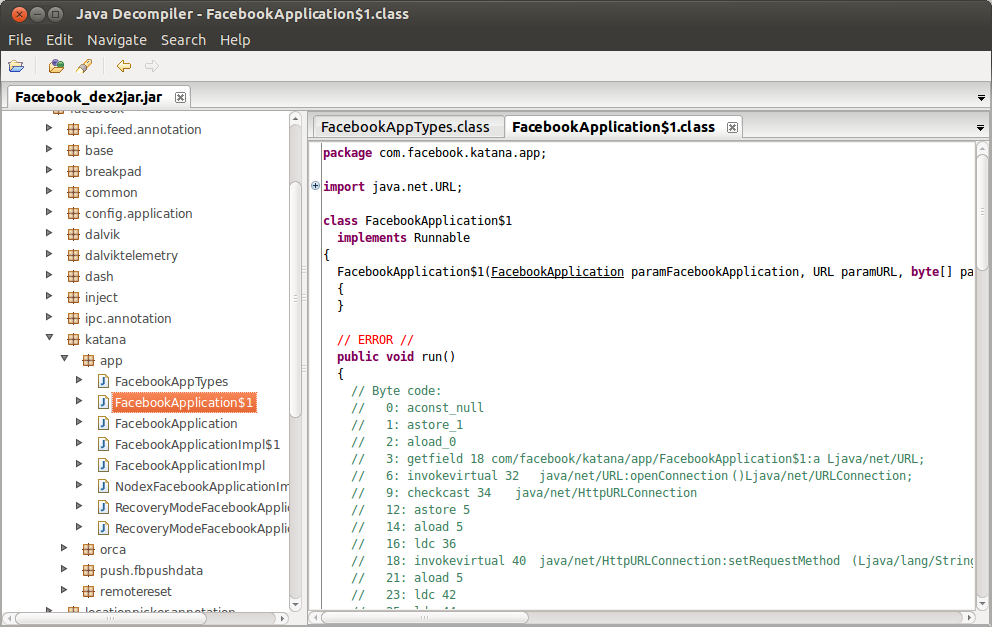
10.To decompile the xml layout files use Apktool. You can download apktool from the link.
https://code.google.com/p/android-apktool/downloads/list
Comments
Post a Comment